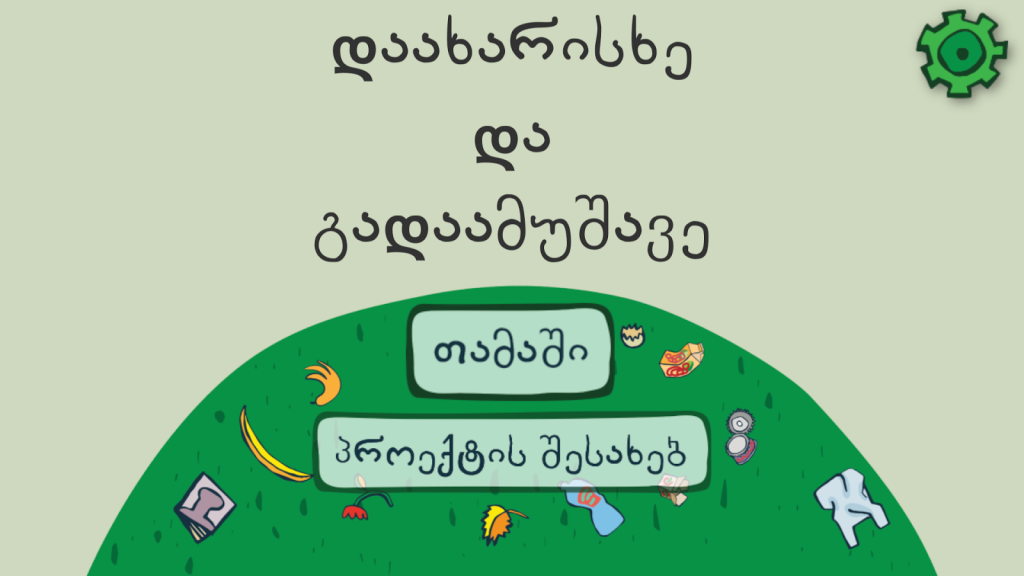Sort And Recycle 2
Free Version
Publisher Description
Take care of the environment, clean up the house, park and surrounding area; sort waste and recycle it into useful products.
The game—Sort and Recycle—is specifically designed for kids and carries an educational purpose. The aim of the game is to demonstrate that not all garbage is waste and that with sorting and recycling we can create useful products. With recycling, we care about the environment and save natural resources.
The game was prepared as part of the Waste Management Technologies in Regions (WMTR) Program, in order to raise awareness of waste separation and recycling among children aged 5-8. The Program is an associate award under the ICMA’s USAID-funded CityLinks program implemented in cooperation with the Caucasus Environmental NGO Network (CENN).
WMTR aims to support the competent central and local government authorities, local businesses, communities, and municipalities in designing and introducing an integrated waste management system for Kakheti region and Autonomous Republic of Adjara.
About Sort And Recycle
Sort And Recycle is a free app for Android published in the Kids list of apps, part of Games & Entertainment.
The company that develops Sort And Recycle is GeoLab Edu. The latest version released by its developer is 2.
To install Sort And Recycle on your Android device, just click the green Continue To App button above to start the installation process. The app is listed on our website since 2016-02-21 and was downloaded 8 times. We have already checked if the download link is safe, however for your own protection we recommend that you scan the downloaded app with your antivirus. Your antivirus may detect the Sort And Recycle as malware as malware if the download link to com.Geolab.interactiveBook is broken.
How to install Sort And Recycle on your Android device:
- Click on the Continue To App button on our website. This will redirect you to Google Play.
- Once the Sort And Recycle is shown in the Google Play listing of your Android device, you can start its download and installation. Tap on the Install button located below the search bar and to the right of the app icon.
- A pop-up window with the permissions required by Sort And Recycle will be shown. Click on Accept to continue the process.
- Sort And Recycle will be downloaded onto your device, displaying a progress. Once the download completes, the installation will start and you'll get a notification after the installation is finished.